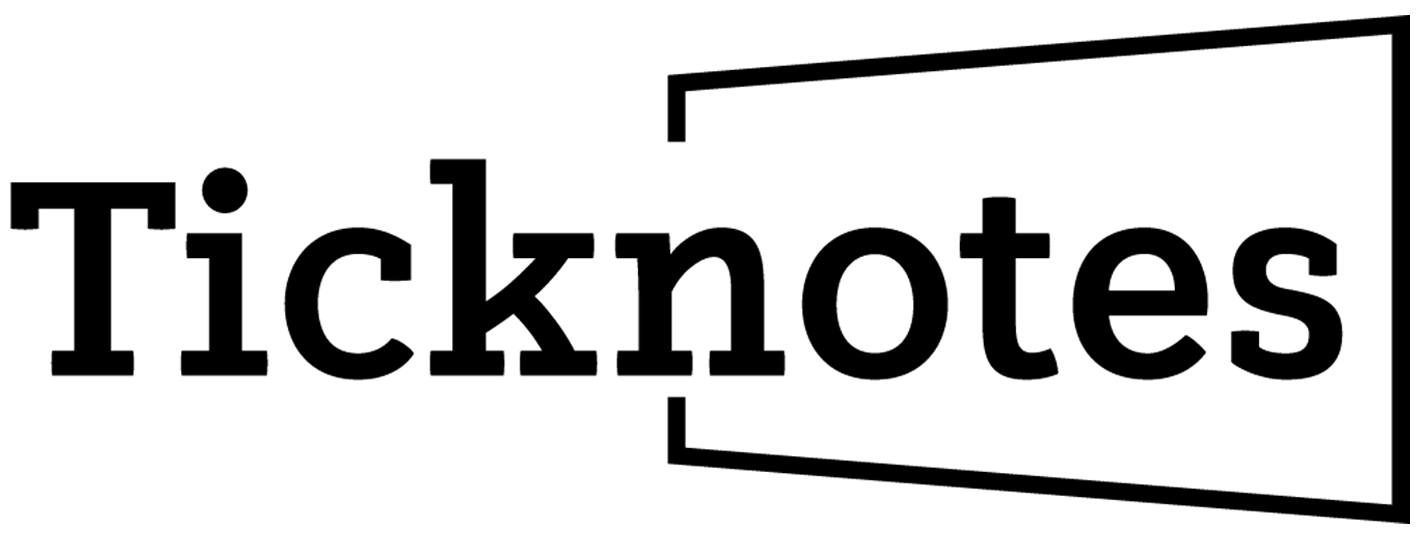Appearance
Mitigating Scanno Errors with EasyOCR: Enhancing OCR Accuracy Through Advanced Tools
Optical Character Recognition (OCR) technology has become indispensable in digitizing and processing textual information. However, even the most sophisticated OCR systems are prone to errors, one of which is known as Scanno—a specific type of typo that can compromise data integrity. Understanding how to address Scanno errors is crucial for applications that rely on precise text recognition. In this context, EasyOCR, a popular Python OCR library, offers robust features and strategies to mitigate such errors effectively. This article explores the relationship between Scanno and EasyOCR, detailing how to leverage EasyOCR's capabilities to minimize Scanno occurrences.
Understanding Scanno in OCR
Scanno refers to systematic typographical errors introduced during the OCR process. These errors may manifest as:
- Character Substitutions: Misrecognizing similar-looking characters, such as confusing "O" (letter) with "0" (zero) or "l" (lowercase L) with "1" (one).
- Ligature Issues: Incorrectly splitting or merging character combinations like "fi" or "fl."
- Misplaced Word Boundaries: Inaccurate insertion or removal of spaces, altering word structures.
- Punctuation Errors: Misinterpreting or omitting punctuation marks, which can change the meaning of sentences.
Scanno errors can lead to significant challenges, including data mismanagement, increased manual proofreading, and reduced user trust in OCR systems. Addressing these errors requires a multifaceted approach involving high-accuracy OCR engines, effective preprocessing, and robust post-processing validation.
Why EasyOCR is Suited to Combat Scanno
EasyOCR stands out among Python OCR libraries due to its:
- High Accuracy: Leveraging deep learning models trained on extensive datasets, EasyOCR achieves high precision in text recognition across multiple languages and scripts.
- Versatility: Capable of handling complex layouts, varied fonts, and even handwritten text, making it adaptable to diverse document types.
- Ease of Integration: User-friendly API facilitates seamless incorporation into existing workflows, enabling rapid deployment and customization.
- Active Development: Continuous updates and community support ensure that EasyOCR remains at the forefront of OCR advancements.
Strategies to Mitigate Scanno Errors with EasyOCR
1. Preprocessing Images for Enhanced Recognition
Effective preprocessing can significantly reduce Scanno errors by improving the quality of input images.
- Image Enhancement:
- Grayscale Conversion: Simplifies color information, making text more distinguishable.
- Noise Reduction: Filters out irrelevant data that may interfere with character recognition.
- Contrast Adjustment: Enhances text visibility against the background.
- Skew Correction: Ensures that text lines are horizontally aligned, preventing character overlap and distortion.
2. Leveraging EasyOCR's Advanced Features
Utilizing EasyOCR's built-in functionalities can enhance text recognition accuracy and reduce Scanno errors.
- Multiple Language Support: Initializing the reader with relevant languages ensures contextual understanding, reducing misinterpretations.
- Confidence Scores: Analyzing confidence levels allows for the identification and handling of uncertain recognitions.
3. Implementing Post-OCR Validation and Correction
Post-processing steps are essential to identify and rectify Scanno errors effectively.
- Spell Checking and Correction: Utilize libraries like pyspellchecker to identify and correct misspelled words resulting from Scanno.
- Regular Expressions for Pattern Matching: Validate and correct specific data formats (e.g., dates, numbers) to ensure consistency.
4. Continuous Learning and Feedback Loops
Establishing mechanisms for ongoing improvement ensures that the OCR system adapts and reduces Scanno over time.
- Error Logging: Track instances of Scanno to identify patterns and areas requiring enhancement.
- Model Retraining: Use the collected error data to retrain EasyOCR's models, enhancing their ability to recognize challenging characters or contexts.
- User Feedback Integration: Encourage users to report inaccuracies, feeding real-world data back into the system for continuous refinement.
5. Optimizing Deployment Infrastructure
A robust and scalable deployment environment ensures consistent OCR performance, reducing the likelihood of Scanno due to resource constraints.
- GPU Acceleration: Enabling GPU support accelerates processing and allows for handling larger workloads without sacrificing accuracy.
- Load Balancing and Redundancy: Implementing these ensures that the OCR system remains responsive and reliable under varying demands, preventing errors from processing delays or interruptions.
Practical Example: Combining Strategies to Prevent Scanno
Below is a comprehensive example demonstrating how to integrate preprocessing, EasyOCR features, and post-processing to minimize Scanno errors.
python
import easyocr
import cv2
import numpy as np
from spellchecker import SpellChecker
import re
import logging
# Initialize logging
logging.basicConfig(filename='ocr_errors.log', level=logging.ERROR)
# Initialize SpellChecker
spell = SpellChecker()
# Initialize EasyOCR Reader with GPU support
reader = easyocr.Reader(['en'], gpu=True)
def preprocess_image(image_path):
image = cv2.imread(image_path)
gray = cv2.cvtColor(image, cv2.COLOR_BGR2GRAY)
_, thresh = cv2.threshold(gray, 150, 255, cv2.THRESH_BINARY_INV)
deskewed = deskew(thresh)
return deskewed
def deskew(image):
coords = np.column_stack(np.where(image > 0))
angle = cv2.minAreaRect(coords)[-1]
if angle < -45:
angle = -(90 + angle)
else:
angle = -angle
(h, w) = image.shape[:2]
center = (w // 2, h // 2)
M = cv2.getRotationMatrix2D(center, angle, 1.0)
rotated = cv2.warpAffine(image, M, (w, h), flags=cv2.INTER_CUBIC, borderMode=cv2.BORDER_REPLICATE)
return rotated
def validate_text(text):
# Example: Validate date format
date_pattern = r'\b\d{2}/\d{2}/\d{4}\b'
if re.match(date_pattern, text):
return text
else:
return "Invalid Date Format"
def perform_ocr(image_path):
preprocessed_image = preprocess_image(image_path)
results = reader.readtext(preprocessed_image)
corrected_text = []
for bbox, text, prob in results:
# Log low confidence detections
if prob < 0.8:
logging.error(f"Scanno Error: {text} with confidence {prob}")
# Attempt to correct using spell checker
corrected = spell.correction(text)
corrected_text.append(corrected)
else:
corrected_text.append(text)
# Join the corrected text
final_text = ' '.join(corrected_text)
# Additional validation (e.g., dates)
final_text = validate_text(final_text)
return final_text
if __name__ == "__main__":
image_path = 'path_to_image.jpg'
extracted_text = perform_ocr(image_path)
print("Final OCR Output:")
print(extracted_text)Conclusion
Scanno errors represent a significant challenge in OCR applications, potentially undermining the accuracy and reliability of digitized text. However, by leveraging EasyOCR—a powerful and versatile Python OCR library—developers can implement effective strategies to mitigate these errors. Through meticulous preprocessing, utilization of EasyOCR's advanced features, comprehensive post-processing validation, and continuous learning mechanisms, the prevalence of Scanno can be substantially reduced. This not only enhances data integrity but also bolsters user confidence in OCR-driven solutions.