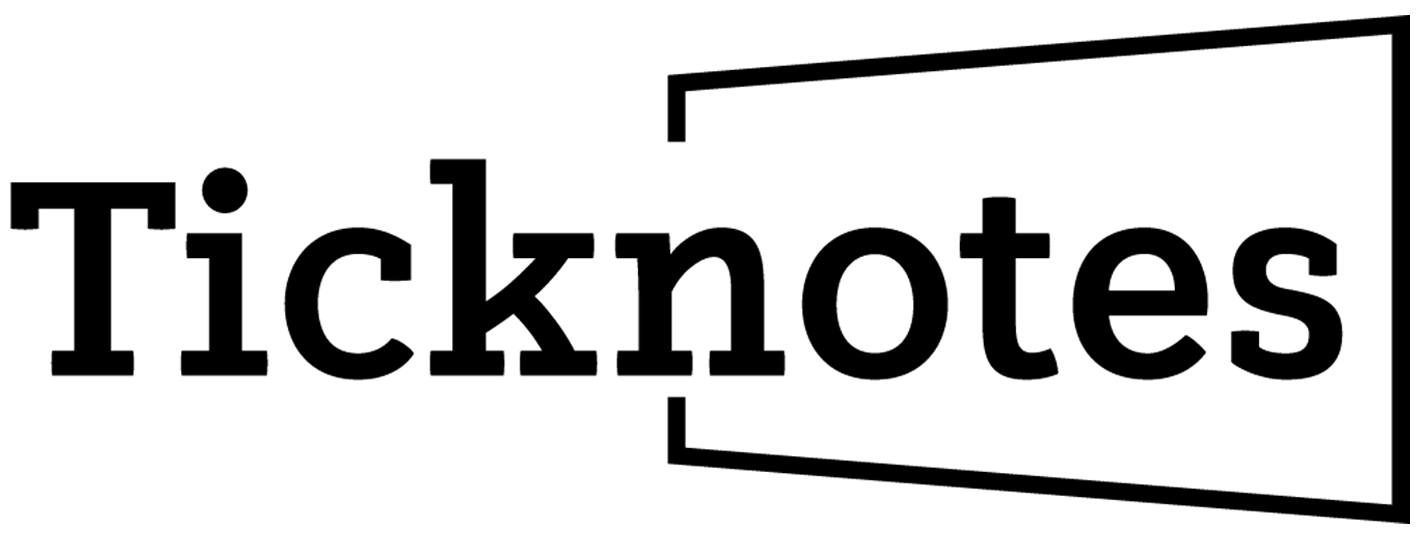Appearance
Meeting Notes vs. AI Transcription: Which Method Works Better?
Want to ditch your notebook for AI in meetings? Here's what you need to know:
- Manual notes: Good for context, but time-consuming
- AI transcription: Fast and thorough, but may miss nuances
Quick comparison:
| Feature | Manual Notes | AI Transcription |
|---|---|---|
| Accuracy | Selective | Captures everything |
| Speed | Slow | Fast |
| Cost | Time-intensive | Subscription fees |
| Context | Better at nuance | May miss subtleties |
| Customization | Highly customizable | Less flexible |
Bottom line: Choose based on your needs. For technical talks, stick with manual notes. For speed and searchability, AI transcription wins.
Pro tip: Combine both for best results. Let AI catch everything, add your insights, then merge for a complete picture.
Real-world impact: A tech company's sales team tried AI transcription and saw 50% fewer data entry errors, 25% larger deals, and 20% faster sales cycles.
Keep reading for a deep dive into tools, best practices, and what's next in meeting documentation.
Related video from YouTube
How Both Methods Work
Let's break down manual note-taking and AI transcription. Understanding these methods will help you pick the right one for you.
How Manual Notes Work
Manual note-taking is the old-school way we all know. You listen to the meeting and write down the important stuff. Here's how it goes:
- Get ready: Grab your notebook and pen (or laptop).
- Listen up: Focus on the talk and filter out the fluff.
- Summarize: Quickly write down the main points.
- Organize: Use headings or bullet points to structure your notes.
- Clean up: Review and clarify your notes after the meeting.
This method depends on your skills and focus. As one pro puts it:
"The goal of meeting notes isn't to write down every word. It's about catching the big ideas, decisions, and to-dos."
How AI Transcription Works
AI transcription uses tech to turn speech into text automatically. Here's the process:
- Record: The AI tool captures the meeting audio.
- Recognize: Smart algorithms process the audio, picking out words and phrases.
- Understand: The AI figures out the context and meaning.
- Convert: Spoken words become written text.
- Polish: The AI adds punctuation, labels speakers, and organizes the transcript.
AI transcription has come a long way. Take Fireflies, for example. It's 90% accurate, meaning in 100 words, only 10 might be off.
Main Differences
Here's how manual notes and AI transcription stack up:
- Accuracy: AI catches everything, while manual notes are selective.
- Speed: AI can process an hour-long meeting in minutes. Manual notes? That could take hours to review.
- Cost: Manual notes cost time, AI tools often have a price tag.
- Context: Humans get nuance and context better than AI.
- Customization: You can tailor manual notes to your needs. AI transcripts are thorough but might need editing.
Here's a real-world example:
A tech company's sales team tried AI transcription for client calls in March 2023. The results? They cut data entry errors by half. Deal sizes grew by over 25%, and sales cycles sped up by more than 20%. The Sales VP said, "AI handles the nitty-gritty, so our reps can focus on relationships and closing deals."
Your choice depends on your needs. For technical or nuanced talks, human notes might win. But for speed, thoroughness, and freeing up brain power during meetings, AI transcription is becoming the top pick for many pros.
Performance Comparison
Let's see how manual note-taking and AI transcription stack up against each other. This comparison will help you pick the right method for your needs.
Accuracy and Detail
There's a clear difference in how these methods capture meeting info:
Manual Notes: Humans are great at getting context and nuance. They can ignore the fluff and focus on what matters. But they might miss stuff when things move fast.
AI Transcription: Tools like Fireflies can hit 90%+ accuracy in minutes. They catch everything said - good for detailed records, but you might end up with some junk too.
"Human transcription is generally more accurate than AI transcription, especially in a situation where the context may be more technical."
This quote nails it: for super technical meetings, humans still have the upper hand.
Speed and Timing
Time is money, so let's compare:
Manual Notes: Cleaning up handwritten or typed notes after a meeting? That could eat up hours of your day.
AI Transcription: It's FAST. An hour-long meeting? Transcribed in minutes. Ticknotes even does it in real-time, so you've got notes as soon as you wrap up.
Cost and Resources
Let's break down what you're investing:
Manual Notes: The big cost here is time. You're paying for meeting time PLUS clean-up time.
AI Transcription: There's an upfront cost, but it can save you cash long-term. Take Ticknotes: $9.99/month for their Pro plan, which includes cool stuff like sentiment analysis and document chatting.
Finding Information Later
The real test? How easily you can dig up what you need down the road:
Manual Notes: It's all about how organized your note-taker is. Digging through pages of scribbles or messy digital docs? Not fun.
AI Transcription: This is where it shines. Tools like Ticknotes have killer search features. Just type in a keyword or tag, and boom - you've got what you need.
A tech company's sales team saw this in action. They started using AI transcription for client calls in March 2023. Check out what happened:
- Data entry errors? Cut in HALF.
- Deal sizes? Up by over 25%.
- Sales cycles? 20% faster.
The Sales VP put it this way: "AI handles the nitty-gritty, so our reps can focus on relationships and closing deals."
Pros and Cons
Let's dive into the ups and downs of manual notes and AI transcription. This will help you pick the right method for your needs.
Manual Notes: The Good and The Bad
Manual note-taking is great for getting context and nuance. Here's why:
- You can focus on what matters most
- You can customize your notes to fit your style
- Writing helps you stay engaged and remember key points
But it's not perfect:
- It takes a lot of time, both during and after the meeting
- You might miss important details when things move fast
- The quality of your notes can vary based on your focus that day
AI Transcription: The Good and The Bad
AI transcription is changing the game:
- It's fast. Tools like Ticknotes can transcribe an hour-long meeting in minutes
- It's accurate. Many top AI tools claim over 99% accuracy
- It's searchable. You can easily find info later with keyword search
Here's a real-world example:
A tech company's sales team tried AI transcription for client calls in March 2023. They cut data entry errors in half, grew deal sizes by 25%, and sped up sales cycles by 20%.
But AI has its downsides:
- It might struggle with technical jargon or industry-specific terms
- Accuracy can vary. A 2021 study found even top-tier tools are slightly less than 90% accurate
- There's a cost. Ticknotes, for example, charges $9.99/month for their Pro plan
The Bottom Line
Choosing between manual notes and AI transcription depends on your needs, budget, and meeting type.
For technical talks where context is key, manual notes might be best. But for speed, thoroughness, and easy searching, AI transcription is tough to beat.
Best Uses for Each Method
Let's dive into when manual notes and AI transcription work best, and how to combine them for killer results.
Manual Notes: Old School, Still Cool
Manual note-taking isn't dead. It's your go-to when:
- You need to really absorb info. Writing by hand? It's like a brain workout.
- The meeting's super technical. Humans catch nuances AI might miss.
- You're dealing with top-secret stuff. Sometimes, pen and paper are the safest bet.
AI Transcription: The New Kid on the Block
AI tools like Ticknotes? They're changing the game. Use them when:
- The meeting's a fast-paced info dump. AI catches everything while you focus on the convo.
- You've got a big team meeting. AI keeps track of who said what better than most humans.
- You need to find stuff fast later. Digital transcripts are searchable gold mines.
Check this out:
A tech company's sales team tried AI transcription for client calls in March 2023. The results? Mind-blowing. Half as many data entry mistakes, 25% bigger deals, and sales cycles sped up by over 20%.
The Power Combo: Manual + AI
Want the secret sauce? Use both. Here's how:
1. Let AI do the heavy lifting. Tools like Ticknotes catch every word.
2. Jot down your own insights. Keep your brain in the game and add context.
3. After the meeting, merge your notes with the AI transcript. You'll get the full picture, with all the nuances.
4. Use AI features like sentiment analysis and document chatting. They'll help you squeeze even more value from your notes.
sbb-itb-04becac
Getting Started
Want to up your meeting notes game? Let's look at what you need for manual note-taking and AI transcription.
Required Tools
For manual notes, grab a notebook and pen or use a laptop with Evernote or Notion.
For AI transcription, you'll need:
- A microphone (your laptop's is okay, but a separate one is better)
- An AI tool like Ticknotes or Otter.ai
- Good internet
Learning Each Method
Most of us know manual note-taking, but you can always get better. Try the Cornell Method or Mind Mapping.
AI transcription has a learning curve. With Ticknotes:
1. Set up your account (5 minutes)
2. Get to know the interface (10-15 minutes)
3. Practice with short recordings (30 minutes)
Daily Work Integration
Here's how to make these methods part of your routine:
For manual notes, take 5-10 minutes after meetings to review. Use the same system for all your notes.
For AI transcription, sync with your calendar and make time to review the AI-generated transcripts.
Keeping Info Safe
Data security matters. Here's how to protect your meeting info:
Manual notes? Use password-protected files or keep notebooks locked up.
For AI transcription, pick tools with good security. Ticknotes, for example, offers secure data management in its Pro plan ($9.99/month). Don't forget to delete old transcripts regularly.
What's Next
AI is shaking up the world of meeting documentation. Let's take a look at what's coming.
New Tools Coming Soon
AI is about to change how we handle meeting info. Google's "Take notes for me" feature is just the start. It can transcribe meetings from 15 minutes to 8 hours, adding a Google Doc to your calendar.
But there's more. Zoom's cooking up something big. At their Work Transformation Summit, Zoom's CTO XD Huang hinted at AI upgrades that could flip meeting workflows on their head. While they're keeping quiet on the details, we might see AI that not only transcribes but also breaks down conversations, pulls out key points, and even suggests next steps.
Changes in How We Work
As remote and hybrid work become the new normal, our meeting habits are shifting. AI tools are stepping up:
Real-time teamwork: AI might soon help us work together better in real-time, translating as we talk and suggesting useful stuff during meetings.
Custom summaries: AI could tailor meeting recaps based on what you do or care about, so you get the important bits without reading through pages of notes.
Smooth workflows: Tools like Fellow are leading the pack in mixing AI meeting helpers with project management systems. This trend's likely to speed up, with AI automatically updating to-do lists and project schedules based on what's said in meetings.
Future Changes
Looking ahead, we might see some big shifts:
1. Smarter language processing
AI will get better at grasping context, tone, and even body language. This means more accurate transcripts and insights, even in tricky or technical talks.
2. AI that thinks ahead
Picture an AI that learns from your past meetings and suggests agenda items, relevant docs, or even possible solutions to common problems before the meeting kicks off.
3. All-in-one meeting systems
We're heading towards systems that handle everything from scheduling to follow-ups. An AI might set up a meeting based on when everyone's free, prep a custom agenda, write up and summarize the chat, and then automatically hand out and track tasks.
The future of meeting documentation looks bright. AI is set to make our talks more productive, easy to access, and actionable than ever. As these tools grow, the trick will be finding the sweet spot between AI help and human smarts to make the most of our time together.
Available Tools
The meeting documentation landscape is changing fast. Let's look at some top AI transcription and manual note-taking tools.
AI Transcription Tools
AI has changed how we capture meeting info. Here are some standout options:
Otter.ai: User-friendly with real-time transcription. Works with various file formats. Free basic plan, paid plans from $16.99/user/month.
Rev: Known for accuracy. Offers AI and human transcription. AI starts at $0.25/minute, human from $1.50/minute.
Fireflies.ai: Integrates with Zoom and Google Meet. Pricing from $10/user/month, with a free version available.
Ticknotes: Offers sentiment analysis and document chatting. Pro plan at $9.99/month includes advanced features and secure data management.
Note-Taking Tools
For those who like manual input or want to mix AI with hands-on notes:
Microsoft OneNote: Now with Copilot, it can generate notes using ChatGPT-based tech. Great for research and brainstorming.
Notion: Recently added AI tools. Generates text from prompts and automates actions. 20 free AI uses for free accounts, unlimited for $10/person/month.
Mem: Team-focused. Free for personal use, AI features in paid version. Mem X starts at $10/month with 100GB storage, shareable among six people.
Combined Tools
Some tools offer both AI transcription and manual note-taking:
Fellow: Accurate and secure AI meeting note-taker. Features include agenda creation, real-time transcription, and automated recaps. From $7/user/month.
ClickUp: All-in-one platform with AI assistant for summaries and action items. AI tools on all paid plans for $5/workspace member/month.
Fathom: Free AI meeting assistant. Records, transcribes, and summarizes meetings across platforms like Zoom, Meet, and Teams.
When picking a tool, think about your budget, meeting volume, and needed detail. Many offer free trials, so test a few to find your perfect match.
Conclusion
Choosing between manual notes and AI transcription isn't a clear-cut decision. It depends on your specific needs and meeting types.
Manual note-taking works best when context and nuance matter most. It's great for:
- Technical talks with lots of jargon
- Brainstorming sessions
- Confidential meetings
AI transcription, on the other hand, is a game-changer for meeting documentation. It's perfect for:
- Big team meetings where you need every detail
- Fast discussions that are hard to keep up with
- Creating searchable, shareable records
AI transcription can seriously boost productivity. Just look at what happened when a tech company's sales team started using it:
After implementing AI transcription for client calls in March 2023, the team saw:
- 50% fewer data entry errors
- 25% larger deal sizes
- 20% faster sales cycles
But AI isn't perfect. Even the best tools aren't 100% accurate. A 2021 study found that top AI transcription tools fall a bit short of 90% accuracy. So, human oversight is still key, especially for important meetings.
The future? It's probably a mix of both. Using AI for the initial transcription and humans for context and nuance gives you the best of both worlds. You get AI's speed and thoroughness, plus human understanding.
And keep an eye out for what's coming. Google's "Take notes for me" feature and Zoom's hints about AI upgrades suggest even cooler tools are on the way. These might not just transcribe meetings, but also give summaries, action items, and maybe even predict outcomes.
FAQs
What are the risks of AI note takers?
AI note-taking tools are great, but they're not without their downsides. Here's what you need to watch out for:
1. Privacy issues
AI might pick up on stuff you'd rather keep under wraps. Think trade secrets or personal info. Not ideal when you're talking business.
2. Data security
Cloud-based AI tools? Great. Until someone hacks them. Make sure your chosen service takes security seriously.
3. Legal headaches
Recording meetings without asking? That's a no-go. Always get the green light from everyone before hitting that record button.
4. Accuracy problems
AI's come a long way, but it's not perfect. Accents, tech talk, or background noise can trip it up. This can lead to some pretty confusing transcripts.
5. Missing the human touch
AI doesn't get jokes or sarcasm. It might miss the real meaning behind what's being said.
So, what can you do? Beef up your security, teach your team how to use these tools properly, and always double-check those AI transcripts.
Does digital transcription hold any advantage over manual transcription?
You bet it does. AI-powered transcription is changing the game:
1. It's fast
Manual transcription? That could take weeks. AI? Minutes or hours. It's no contest.
2. It's cheaper
AI transcription often costs less than hiring a human, especially if you've got a lot to transcribe.
3. It can handle a lot
Need to transcribe multiple recordings at once? AI's got you covered.
4. It doesn't get tired
Unlike humans, AI doesn't need coffee breaks. It keeps going with the same level of accuracy.
5. It makes finding stuff easy
Digital transcripts are searchable. No more scrolling through pages to find that one important point.
But here's the thing: AI isn't perfect. A 2021 study showed that even the best AI transcription tools aren't quite hitting 90% accuracy. So, you still need human eyes on the final product, especially for the important stuff.
Take Otter.ai, for example. It's a popular AI transcription tool that works in real-time and plays nice with other platforms. Their paid plans start at $16.99 per user per month. Not bad for a tool that could save you hours of work.