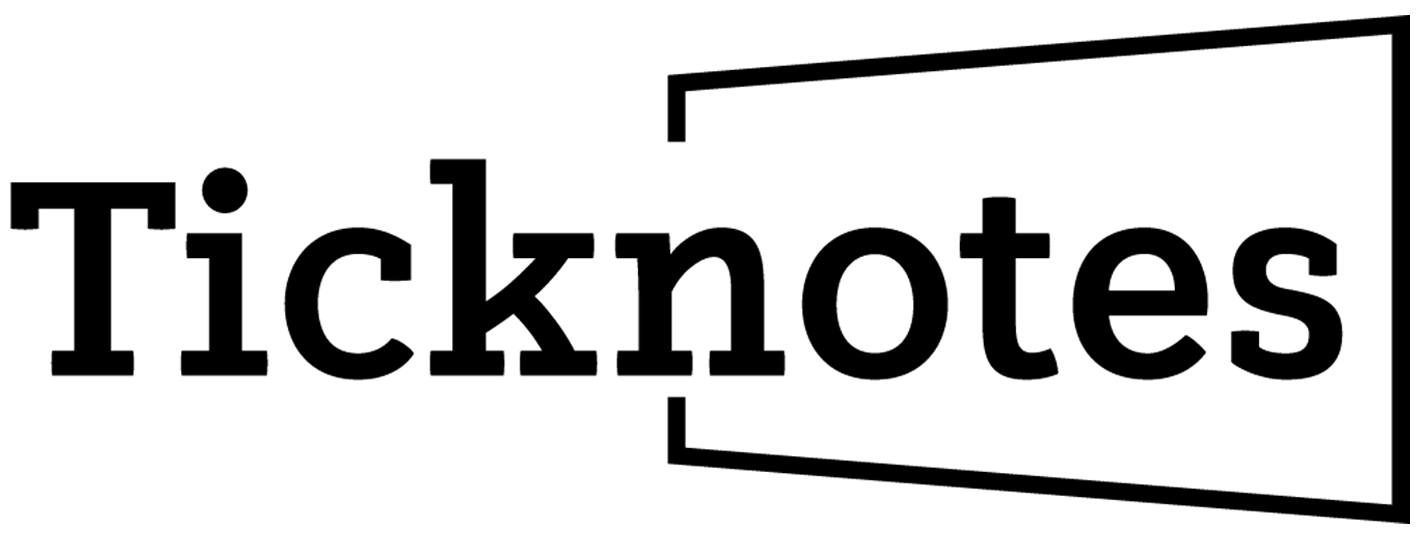Appearance
How to Transcribe YouTube Videos for Better Content Analysis

Want to boost your YouTube content's reach and insights? Here's how transcribing can help:
- Makes videos accessible to 48 million Americans with hearing loss
- Increases views by 13.48% in the first two weeks
- Improves SEO, leading to 6.68% more unique visitors
- Allows for easy content repurposing and analysis
Key transcription methods:
- YouTube's built-in tool (free but less accurate)
- AI tools like Otter.ai, Rev, or Ticknotes (faster, 80-95% accurate)
- Manual transcription (most accurate but time-consuming)
Tips for better transcripts:
- Ensure clear audio quality
- Mark different speakers consistently
- Always review AI-generated transcripts
Use transcripts to:
- Find common patterns and themes
- Analyze tone and sentiment
- Group similar topics for deeper insights
Remember: Combine AI tools with human review for best results.
Quick Comparison of AI Transcription Tools:
| Tool | Accuracy | Pricing | Key Features |
|---|---|---|---|
| Otter.ai | 90-95% | $16.99/month | Live transcription, AI summaries |
| Rev | 86% | $0.25/minute | Human transcription option |
| Sonix | 90% | $22/month + $5/hour | Advanced editing tools |
| Ticknotes | Not specified | $9.99/month (Pro) | Sentiment analysis, document chat |
Start transcribing your YouTube videos today to unlock valuable content insights and reach a wider audience.
Related video from YouTube
Basics of YouTube Transcription
Transcribing YouTube videos can supercharge your content. Let's break down what you need to know.
Manual vs. Automatic Methods
You've got two main options for transcribing: manual and automatic. Each has its pros and cons.
Manual Transcription is like having a personal scribe. A human listens and types out every word. It's super accurate because humans get context and accents that machines might miss.
Vox Media saw a 50% boost in repurposing video content after they started manual transcription. That's a big win for content efficiency.
But here's the catch: it's slow and can cost a pretty penny. A 2-hour video could take 6-8 hours to transcribe manually.
Automatic Transcription uses AI to do the heavy lifting. It's fast and won't break the bank.
Scribie's AI can chew through a 2-hour file in just 30 minutes. That's lightning-fast compared to manual methods.
The downside? It can stumble with poor audio or thick accents.
Here's how they stack up:
| Method | Speed | Accuracy | Cost |
|---|---|---|---|
| Manual | Slow (6-8 hrs for 2-hr video) | High (95%+) | Higher |
| Automatic | Fast (30 mins for 2-hr video) | Moderate (80-95%) | Lower |
What You Need to Start
You don't need much to get going, but the right tools can make life easier.
1. Crystal-Clear Audio
This is key, especially for AI transcription. The clearer the audio, the better the results.
2. Solid Software
For automatic transcription, you'll want reliable tools. YouTube's auto-captions are a good start, but apps like Descript or Scribie offer more bells and whistles.
3. Time (and Coffee)
Manual transcription is a time sink. Budget 4-5 hours for every hour of video.
4. Editing Tools
You'll likely need to polish your transcripts. A basic text editor like Google Docs or Word will do the trick.
The end game? Creating spot-on transcripts that boost your content analysis.
Ben Labrum from Oracle puts it nicely: "It's really cognitive reinforcement…. When you read it and hear it at the same time, it helps you remember better."
Using YouTube's Built-in Transcripts
YouTube's transcript feature is a game-changer for content creators and researchers. It's free, user-friendly, and can save you tons of time. Let's explore how to make the most of it.
Finding Video Transcripts
Here's how to grab those transcripts:
- Open the YouTube video
- Click the "..." button under the video
- Hit "Show transcript"
Boom! The transcript pops up in a sidebar with timestamps. Works on desktop, Android, and iOS.
Quick tip: On desktop? You can also find "Show transcript" by expanding the video description.
Auto-Caption Hiccups
YouTube's auto-captions are pretty slick, but they're not perfect. Here's what to watch out for:
Accuracy: Accents, background noise, and tech jargon can trip it up. This American Life found that human-edited transcripts boosted their SEO by 6.68%. Accuracy matters!
Punctuation: Auto-captions often skip proper punctuation. It's like reading a run-on sentence.
Speaker ID: Can't tell who's talking in a group video? Yeah, the system struggles with that too.
Timing: Sometimes the timestamps are a bit off. Not a deal-breaker, but annoying.
Bottom line: Always give your transcript a once-over, especially if you're using it for analysis.
Saving Transcripts
YouTube doesn't let you download transcripts directly. But don't sweat it. Here's a workaround:
- Copy the whole transcript from the sidebar
- Paste it into your favorite text editor
- Clean it up (remove timestamps if you don't need them)
- Save it somewhere you'll remember
Got your own YouTube channel? There's an easier way:
- Head to YouTube Studio
- Click "Subtitles" in the left menu
- Pick your video
- Download the transcript in various formats
This method gives you more control and plays nice with other tools.
"Video content without subtitles isn't accessible", says an accessibility expert. By using and improving YouTube's transcripts, you're not just boosting your content analysis - you're making your content available to everyone.
AI Tools for Transcription
AI transcription tools are changing the game for turning YouTube videos into text. They're like smart helpers that can save you tons of time. Let's check out how they work and look at some top options.
How AI Transcription Works
AI transcription uses clever algorithms to change spoken words into written text. Here's the basic process:
- The AI listens to the audio and chops it into small bits.
- It looks at each bit using natural language processing (NLP) to spot words and phrases.
- Then it turns these speech patterns into text.
The end result? A written version of your video. And it's often pretty accurate. For example, Happy Scribe's AI transcription hits about 85% accuracy. Not bad for a robot!
Ticknotes Tools and Steps
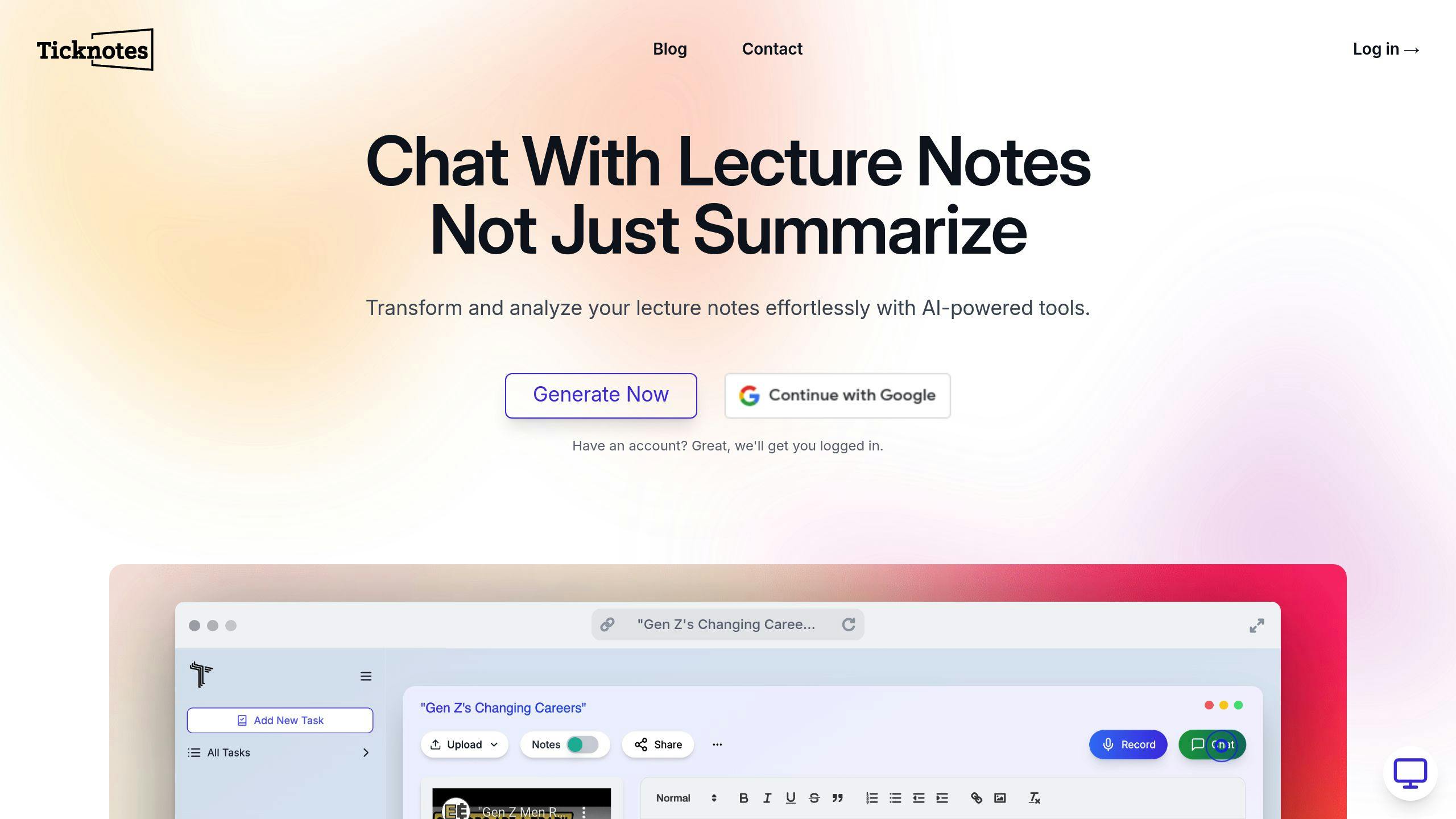
Ticknotes has some cool AI tools for transcribing and analyzing YouTube videos. Here's how to use it:
- Paste your YouTube video URL into Ticknotes.
- Ticknotes will whip up a text preview of your video content.
- Use Ticknotes' tools to:
- Check the sentiment (the emotional vibe of your content)
- Chat with the document (ask questions about your transcript)
- Touch up the transcript if needed, then export it.
For $9.99 a month, Ticknotes' Pro plan gives you access to these fancy features. They can be super helpful for content creators and marketers.
Tool Comparison
Let's stack up some popular AI transcription tools:
| Tool | Accuracy | Pricing | Cool Features |
|---|---|---|---|
| Otter.ai | 90-95% | $16.99/month | Live transcription, AI summaries |
| Rev | 86% (AI) | $0.25/minute | Option for human transcription |
| Sonix | 90% | $22/month + $5/hour | Fancy editing tools |
| Happy Scribe | 85% (AI) | From $10/month | Special transcription editor |
| Ticknotes | Not given | $9.99/month (Pro) | Sentiment check, document chat |
Keep in mind, AI tools are great, but they're not perfect. Ben Labrum from Oracle says, "It's really cognitive reinforcement.... When you read it and hear it at the same time, it helps you remember better." So, always give your AI transcripts a human once-over for the best results.
sbb-itb-04becac
Getting More from Transcripts
You've got your YouTube video transcripts. Now what? Let's dive into extracting valuable insights from your transcribed content.
Finding Common Patterns
Want to uncover hidden gems in your transcripts? Here's how:
Use AI tools like Sonix to automatically spot themes across multiple transcripts. It's a huge time-saver.
Create a keyword list and use your text editor's search function. It's simple but effective.
Pay attention to repeating phrases or ideas. They're often your content's key themes.
"When you read it and hear it at the same time, it helps you remember better." - Ben Labrum, Oracle
Looppanel, an AI research tool, can make this process even easier with automatic notes and tagging.
Checking Tone and Mood
Understanding the emotional vibe of your content adds crucial context. Here's how to do it:
Use AI-powered sentiment analysis for a quick emotional overview. Enthu.AI, for example, uses machine learning to interpret customer emotions.
Look for words that pack an emotional punch, good or bad.
Remember, AI might miss sarcasm. Always double-check the results yourself.
Bain & Company found that 54% of companies used sentiment analysis in 2020. They expect this to jump to over 80% by 2023. Clearly, these insights matter.
Grouping Similar Topics
Organizing related topics helps you see the big picture. Try this:
Let AI do the heavy lifting. Tools like Notta can summarize your transcripts, highlighting key topics and action items.
Create a topic map. As you review, note main topics and subtopics. Look for connections.
Use colors. Assign different shades to various themes. It's a quick way to spot patterns.
AI tools can speed things up, but don't forget the human touch. Combine AI insights with your own analysis for the best results.
Making Better Transcripts
Want to create top-notch transcripts? Let's dive into some key strategies that'll boost your transcription game.
Audio Quality Tips
Great transcripts start with great audio. Here's how to nail it:
Pick a quiet spot for recording. It's a game-changer for accuracy. Did you know that even moderate background noise can slow down transcription by 30%? That's according to Ditto Transcripts.
Grab a good mic and place it 6-15 inches from the speaker's mouth. As Dr. Elisha Rosensweig from Verbit puts it: "If you're struggling to transcribe it, chances are a computer will too."
Always do a quick sound check before you hit record. It's a simple step that can save you a ton of headaches later.
Marking Different Speakers
Got multiple people in your video? Here's how to keep them straight:
Stick to consistent speaker labels. "Speaker 1:" or "John:" work great. It helps both humans and AI tell voices apart.
If you can, have speakers introduce themselves on camera. It gives transcribers a face to match with each voice.
Tell your speakers to wait their turn. When people talk over each other, it's a transcription nightmare.
Checking for Errors
Even with perfect prep, mistakes happen. Here's how to catch them:
Don't skip the human review. YouTube's auto-captions might claim 95% accuracy, but they're not foolproof. Always get a real person to look it over, especially for tricky topics or accented speakers.
Use AI as a starting point. Tools like Ticknotes can give you a quick text preview of your YouTube content. It's a great base to work from, but don't forget to polish it up manually.
Listen and read at the same time. It's the best way to catch those sneaky errors that slip by when you're just reading.
"Automated transcripts - including YouTube's - aren't yet at the point where they can reach 100%, or even 90% accuracy, even with the best circumstances." - Ditto Transcripts
Using Transcripts for Research
YouTube video transcripts are a goldmine for researchers and data analysts. They're packed with info you can analyze to uncover valuable insights. Here's how to make the most of them in your research:
Keeping Transcripts Organized
Organization is key. Here's how to keep your transcripts in check:
Use a consistent file naming system. Something like "YYYY-MM-DD_VideoTitle_TranscriptVersion.txt" works well. It makes finding specific transcripts a breeze.
Store your transcripts in the cloud. Google Drive or Dropbox are great options. They make sharing and collaborating with your team super easy.
Consider a research data management tool. The University of Florida, for example, uses OSF (Open Science Framework) to organize and share their research data, including video transcripts from online lectures.
"Transcription in educational research is a powerful tool that enhances data analysis, accessibility, and searchability."
Working with Other Tools
To squeeze every bit of value from your transcripts, pair them with other research tools:
Text Analysis Software: Tools like Voyant or DARIAH's Topic Explorer can help you dig deeper. They'll show you word correlations, common phrases, and main topics in your transcripts.
Here's a real-world example: In a study on racial reconciliation videos, researchers fed transcripts into Voyant. The top five words that popped up were: think, people, know, just, and like. This led them to take a closer look at how think was used in different contexts.
Qualitative Data Analysis Software: NVivo or Atlas.ti can help you code and categorize your transcript data. This is super useful for thematic or discourse analysis.
Sentiment Analysis Tools: Platforms like Enthu.AI use AI to interpret emotions in text. This can give you insights into the emotional tone of your video content.
But here's the thing: AI tools are great, but they're not perfect. As Nicole Lemire Garlic points out, "Computational methods that separate out one aspect of multimodal communication phenomena will necessarily gloss over nuance." So, always combine AI insights with human analysis for the best results.
Conclusion
Transcribing YouTube videos isn't just a nice extra - it's a game-changer. Here's why:
It opens up new possibilities. Your content becomes more accessible, ranks better in search, and gives you tons of data to analyze. Just look at This American Life - they saw 6.68% more unique visitors from search after adding transcripts. That's real impact.
You've got options for transcription. YouTube's built-in tool works, but it's not perfect. AI tools like Notta claim 98.86% accuracy. But don't skip the human review - it catches things AI might miss.
Transcripts do more than you might think:
- Videos with captions get 13.48% more views in the first two weeks. That's a big visibility boost.
- They help the 48 million Americans with hearing loss access your content.
- 52% of students say captions help them learn better. It's that "cognitive reinforcement" Ben Labrum from Oracle talked about.
Here's the best part: transcripts multiply your content. Turn them into blog posts or social media updates. Use tools like Ticknotes to analyze sentiment and chat with your document. You'll get deeper insights into what you're creating.
Quality matters, though. Clear audio makes better transcripts. And while AI is smart, it's not perfect. Always give your transcripts a human check, especially for content with multiple speakers or technical terms.
Transcripts aren't just words on a page. They're a powerful tool to reach more people, boost engagement, and get more out of your content. So start transcribing - your audience (and your analytics) will thank you.
FAQs
Is there an AI that can analyze YouTube videos?
Yes, there are AI tools that can break down YouTube videos. Let's look at a few:
ClipNote is one that stands out. It uses AI to sum up YouTube videos quickly. How? It turns speech into text with high accuracy, giving you the key points of the video.
Then there's NoteGPT. This tool can handle videos up to 40 minutes long, even without captions. The NoteGPT team says, "NoteGPT can analyze video content and summarize it, even when YouTube's captions are unavailable."
For a more complete package, check out Ticknotes. Their Pro plan ($9.99/month) does more than just transcribe. It can analyze feelings in the video and let you chat with the document.
When picking an AI for YouTube videos, think about:
- How well it transcribes
- How long of videos it can handle
- Extra features like summaries or feeling analysis
- How much it costs
Each tool has its strengths, so choose based on what you need most.