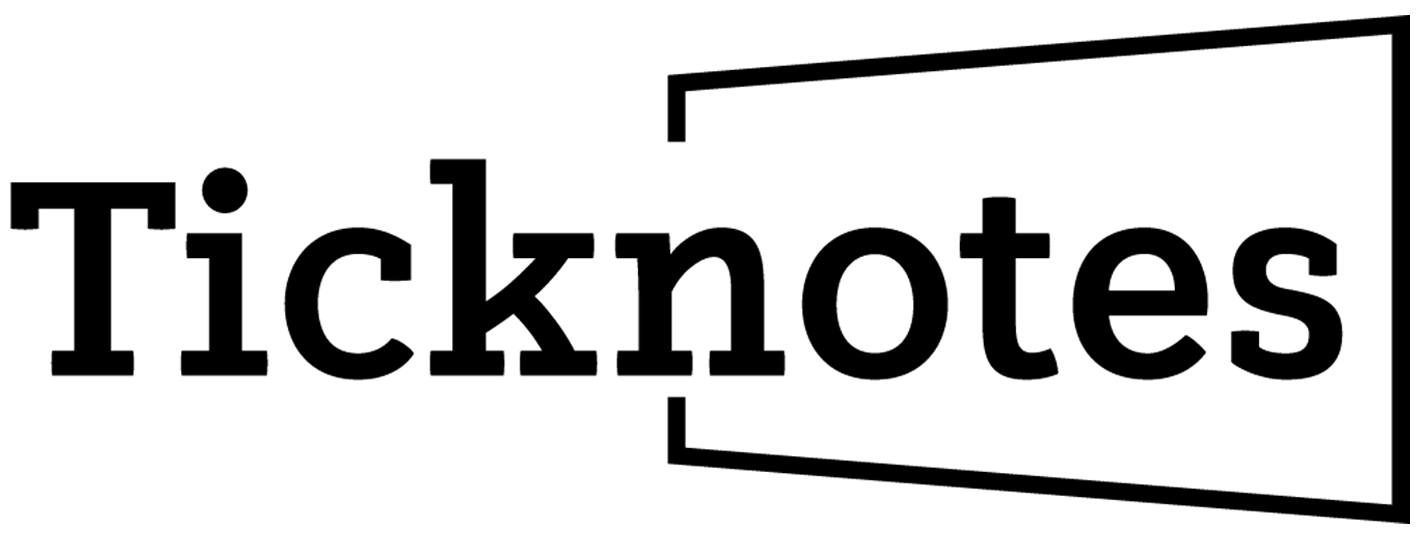Appearance
Complete Guide to AI-Powered Document Chat Systems

AI document chat systems turn static files into interactive assistants. They use AI to help you quickly find and understand information in formats like PDFs, DOCX, or HTML. Here's what you need to know:
Key Benefits:
- Save time with instant answers and summaries.
- Collaborate easily with secure sharing and comments.
- Use across industries like legal, finance, and education.
Popular Tools:
- ChatGPT with AskYourPDF Plugin: Broad AI tasks plus PDF-specific insights.
- ChatPDF: Fast, secure, and precise for technical documents.
- Ticknotes: Handles multimedia and offers flexible pricing.
How to Choose:
- Match features to your document type (legal, financial, etc.).
- Ensure compatibility with tools like Google Drive or Slack.
- Prioritize security with encryption and access controls.
By using these systems, businesses and individuals can reduce information search time by up to 50%, streamline workflows, and focus on more critical tasks.
| Tool | Best For | Key Features | Pricing |
|---|---|---|---|
| ChatGPT | Broad AI tasks + document insights | Context-aware answers, integration with workflows | Varies (subscription) |
| ChatPDF | Technical document analysis | Fast processing, citation-backed responses | Free + Paid plans |
| Ticknotes | Multimedia and academic tasks | Sentiment analysis, flexible pricing | Free, $9.99/month+ |
These systems simplify document management and boost productivity. Read on to explore their features and applications in detail.
Main Features and Capabilities
How Natural Language Processing Works
Natural Language Processing (NLP) is the core technology behind AI document chat systems, allowing them to interpret and respond to user queries in a conversational way. By relying on advanced algorithms, these systems analyze language patterns and context to deliver meaningful answers.
Take docAnalyzer.ai as an example. Its NLP tools let users ask detailed questions like, "What were the key financial metrics for Q3?" - no need to dig through spreadsheets manually [2]. The system processes the question, understands its intent, and pulls the relevant data directly from the document. This makes it possible to analyze and summarize documents almost instantly.
Instant Document Analysis and Summaries
According to McKinsey, AI tools can reduce the 1.8 hours employees spend daily searching for information by as much as 50%, providing a noticeable productivity boost [1].
These systems are designed to break down complex documents and deliver quick, actionable insights. Some standout features include:
- Real-time data extraction: Quickly locate specific details in even the longest documents.
- Smart summaries: Turn dense, complicated information into easy-to-read overviews.
- Customized responses: Deliver answers tailored to the user’s exact question or need.
Collaboration and Workflow Integration
AI document chat systems are designed to blend seamlessly into existing workflows, making team collaboration smoother. They include tools like:
- Secure sharing: Safely share analysis results with selected team members.
- Team comments: Add notes and insights that everyone on the team can see.
- Version tracking: Keep a record of changes and maintain document history.
- Cross-device access: Work on documents from any platform or device.
These features help save time and simplify processes, making them useful for tasks ranging from legal reviews to financial reporting. Next, we’ll dive into how these capabilities are applied in different industries.
Common Applications
Reviewing Legal Documents
AI document chat systems are transforming how legal professionals handle contracts and assess risks. By using natural language queries like "What are the termination conditions?" or "Highlight intellectual property clauses", these tools help identify critical clauses, liabilities, and compliance issues in seconds.
This technology speeds up contract reviews by up to 50% without compromising accuracy, making it especially helpful during due diligence when large volumes of documents need swift analysis.
Analyzing Financial Reports
For financial analysts, AI document chat systems simplify the process of extracting insights from complex financial documents. Whether it's quarterly reports, annual statements, or market analyses, these tools make it easier to pinpoint KPIs, track trends, and perform comparative analyses.
They can highlight major financial changes, uncover patterns, and even generate custom reports. Analysts can ask specific questions like "What was the year-over-year revenue growth?" or "Compare operating margins across the last four quarters", enabling more precise, data-driven decisions.
Supporting Education and Research
In academic settings, AI document chat systems are a game-changer for both students and researchers. Tools like Ticknotes are designed to analyze academic papers, lecture notes, and other educational content effectively.
Here’s how they help:
- Extracting key findings from academic papers
- Summarizing complex research methods
- Finding specific citations and references
- Creating detailed literature reviews
Students can use these systems to ask questions about concepts, clarify tough topics, and even generate study guides from lengthy texts, making learning more interactive and efficient. Researchers, on the other hand, can quickly analyze multiple papers, streamline literature reviews, and focus more on critical thinking and actual research tasks.
These examples show how AI document chat systems are becoming essential tools across industries. Next, we’ll dive into comparing popular tools to help you find the best fit for your needs.
Comparison of Popular Tools
ChatGPT with AskYourPDF Plugin
ChatGPT's AskYourPDF plugin allows users to interact with PDF documents in a conversational way. It stands out by providing accurate answers while pointing to specific sections of the document for reference. This feature ensures that responses are not only relevant but also grounded in the document's content.
Key features include:
- Precise referencing to specific sections of the document
- Context-aware answers based on the content of the PDF
- Smooth integration into ChatGPT's existing workflows
ChatPDF
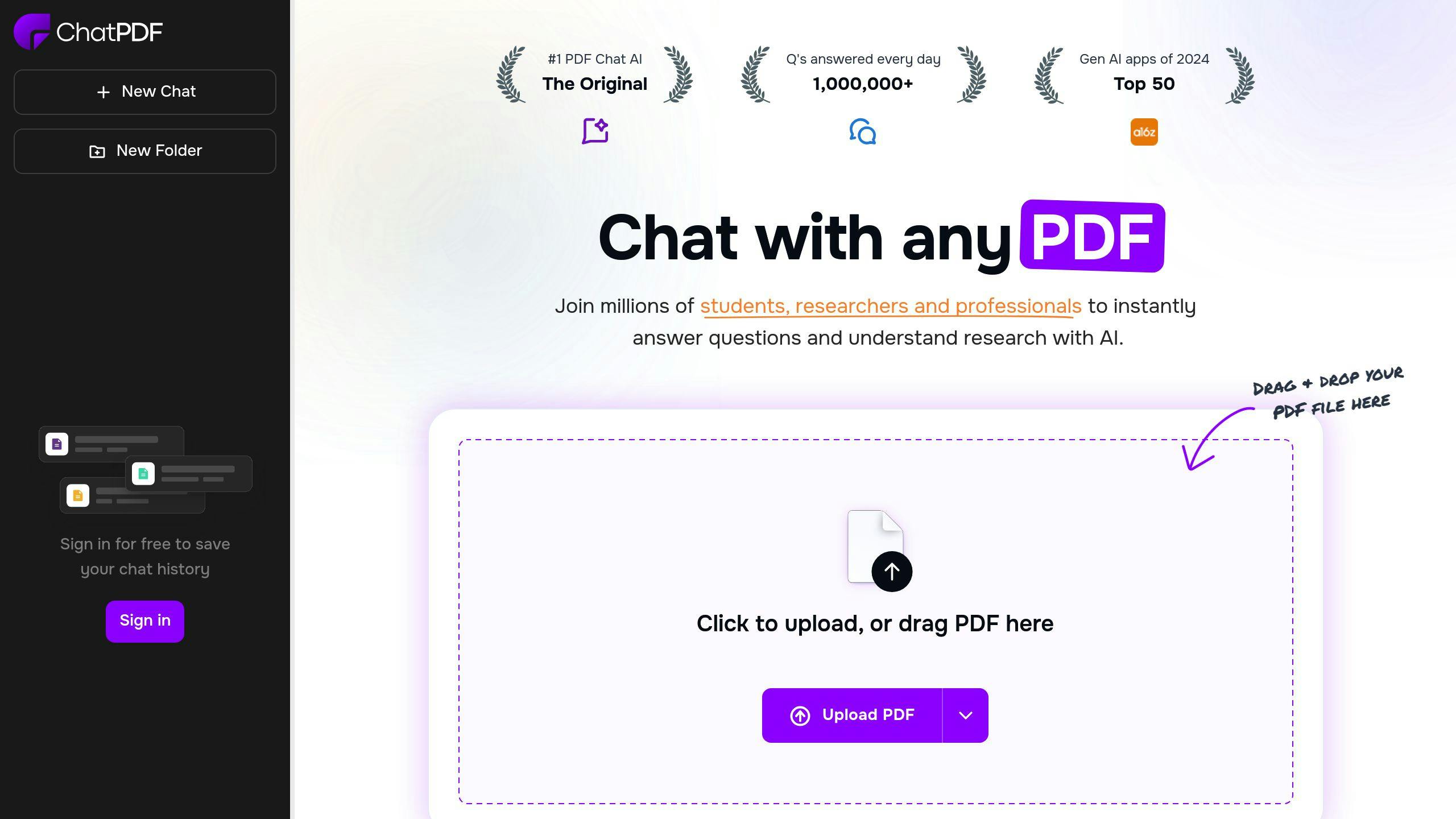
ChatPDF is tailored for technical documents, offering fast and accurate responses. It processes documents instantly, handles natural language queries with ease, and delivers secure, citation-backed answers. This makes it a go-to choice for professionals who need quick, reliable insights from complex documents.
Ticknotes
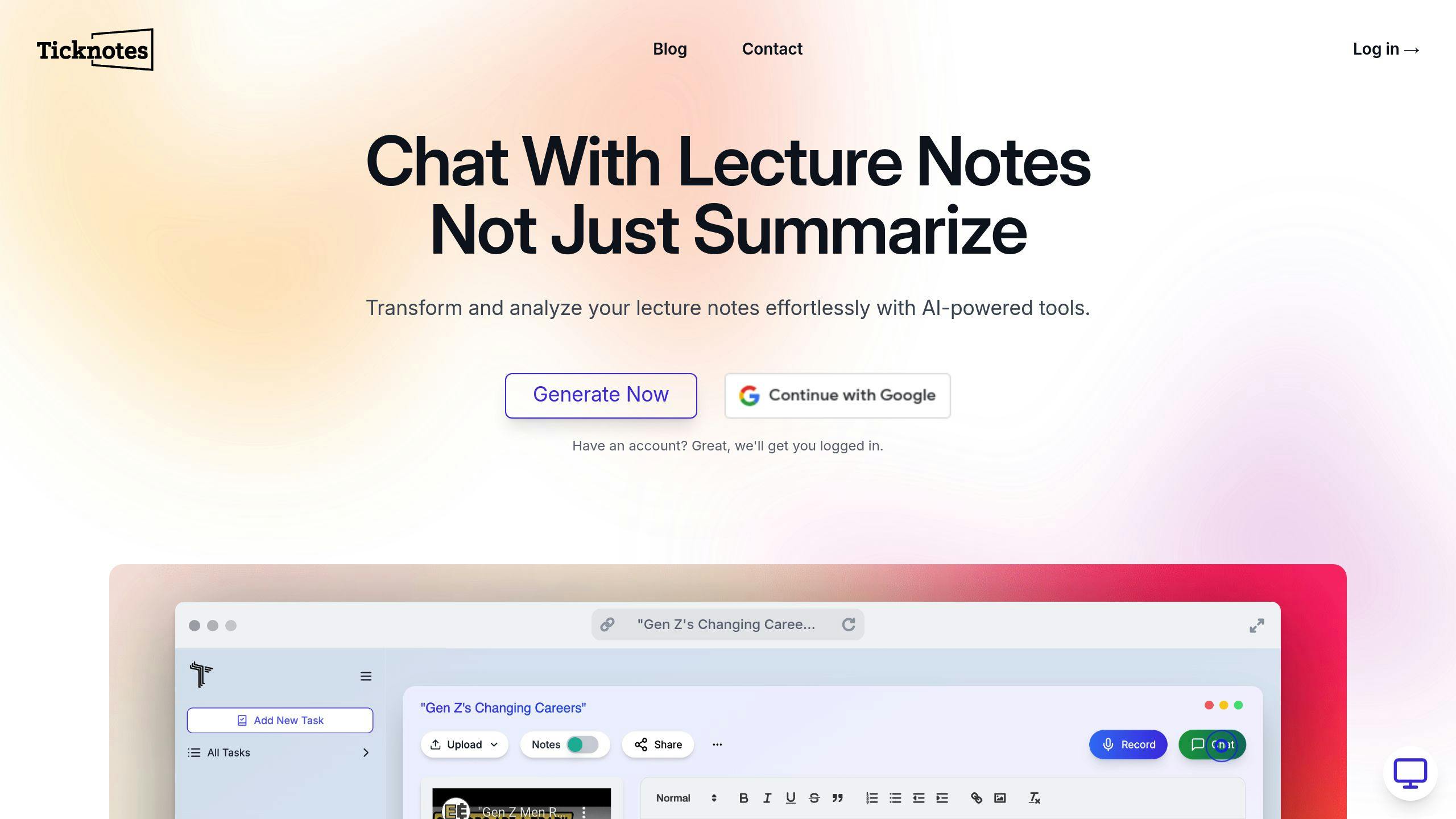
Ticknotes supports a variety of content types, including YouTube transcripts and audio files, making it a great fit for multimedia tasks. The platform offers flexible pricing options:
- Free: Basic features
- Pro: $9.99/month, includes advanced tools like sentiment analysis
- Enterprise: Customized solutions for larger-scale needs
"By training language models on specific documents, Paradigm ensures that the chatbot provides accurate answers tailored to your unique context." - LightOn AI Blog, 2024-09-12 [1]
Each tool has its strengths - whether it's natural language precision, expertise in technical documents, or support for multimedia content. Identifying your priorities will help you choose the right one for your workflow.
sbb-itb-04becac
How to Choose and Use AI Document Chat Systems
Identify Your Requirements
Begin by assessing the types and volume of documents you handle - whether they’re legal contracts, financial reports, or technical files. Pay attention to factors like document complexity, processing speed, and language support. This evaluation will help you find a system with the right features to fit your workflow.
Check Compatibility with Your Tools
Integration with your existing tools is key to maintaining an efficient workflow. Look for AI chat systems that work well with your current setup.
| Type | Benefits | Common Examples |
|---|---|---|
| Cloud Storage | Access documents directly | Google Drive, Dropbox |
| Communication Tools | Share instantly | Slack, Microsoft Teams |
| Document Management | Simplify workflows | SharePoint, OneDrive |
Choose a system that complements your tools and processes to avoid disruptions.
Focus on Security and Privacy
Data protection should be a top priority. Opt for systems that offer strong encryption, secure access controls, and features like user authentication, role-based permissions, and audit trails. For organizations handling sensitive data, internal deployment or private cloud options can provide additional safeguards.
For enterprise users, platforms like Ticknotes offer tailored security measures in their Enterprise plan. These include advanced data protection features and dedicated support to meet compliance standards.
ChatGPT AskYourPDF Plugin Integration Tutorial
::: @iframe https://www.youtube-nocookie.com/embed/Td8Yw2bfeQs :::
Conclusion: Boosting Productivity with AI Document Chat Systems
Choosing the right AI document chat system and integrating it effectively can lead to major productivity improvements and streamlined document workflows. These systems are reshaping how businesses operate by enabling quicker decisions and easier access to critical information.
For example, a leading banking institution adopted an AI document chat system to handle compliance and financial reports. This move cut information search times by 40%, saving thousands of work hours [1].
Platforms like PDF.ai let users interact with documents using conversational queries, transforming static files into actionable insights [3]. Here’s how this shift can deliver real benefits:
| Feature | Result |
|---|---|
| Quick Document Analysis | Faster decisions |
| Automated Data Extraction | Lower processing time and costs |
| Better Collaboration | More efficient teamwork |
Solutions like docAnalyzer.ai take it a step further by automating complex document tasks and integrating with tools like Google Drive. This allows professionals to focus on more strategic work [2]. These integrations make AI document chat systems practical for everyday use.
"The implementation of AI document chat systems has created a truly collaborative work environment, where team members can share document chats via secure links, fostering dynamic discussions and improving overall productivity", states a recent report from docAnalyzer.ai [2].
For businesses looking to adopt these tools, success lies in choosing systems that match their workflow needs and include robust security measures. AI document chat systems are quickly becoming essential for organizations aiming to simplify processes and improve document access.
FAQs
Is ChatGPT better than ChatPDF?
ChatGPT and ChatPDF are designed for different tasks, with each excelling in its own area. Here's a quick comparison of their main features:
| Feature | ChatGPT | ChatPDF |
|---|---|---|
| Core Strengths | Broad AI skills for tasks like content creation, coding, and more | Focused on analyzing and extracting information from PDFs |
| Document Processing | Basic handling with general AI capabilities | Advanced PDF analysis with citation-supported responses |
| Security Features | General security for various uses | Specific protections for documents and controlled handling |
| Best Use Case | Flexible tasks beyond document work | Targeted analysis and information retrieval from PDFs |
ChatPDF is ideal for document-heavy tasks, such as pulling precise details from PDFs or analyzing complex files like legal or financial documents. Its specialized tools save time and improve accuracy when working with structured data or reports [1].
For businesses or individuals managing documents, the choice depends on your needs:
- Use ChatPDF for deep PDF analysis and extracting specific details.
- Opt for ChatGPT for broader AI tasks beyond document-focused work.
- Combine both to cover a wider range of workflows.
Both tools are great for increasing efficiency, whether you're simplifying document work or tackling broader AI tasks. The right choice depends on how they fit into your workflow and help achieve your goals.